Please visit www.scipadonline.co.nz and click on “Forgot password.”
Enter the email address you used to create your account, and we will send you an email containing a reset link.
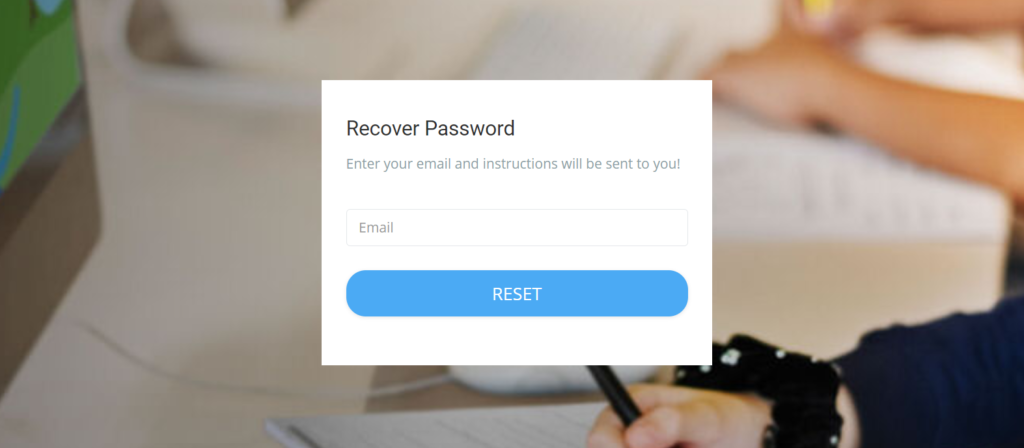
I didn’t get an email
If you haven’t received a password reset email within 5 minutes, please follow these steps:
1. Check your spam/junk mail folder to ensure the email hasn’t been filtered there.
2. Double-check the spelling of your email address to make sure it’s correct. We can only send you an email if the address is accurate.
3. If the issue persists, please contact us at support@scipadonline.co.nz. We will verify your information and assist you in resetting your password.