Checking Student Progress
Published by mike on
The dashboard is the starting screen when you first log in as a teacher.
The teacher dashboard allows you to track the general progress of your students. sciPAD Online was developed as a tool to be used with the workbook and the feedback is broad and quick to monitor.
To see the class progress, select the class you would like to look at and click the “class progress” icon in dashboard.
Teachers currently cannot restrict access by students to online content – this is a feature being currently developed.
Topic screen
The topic screen shows you the number of activities available in the lesson. Click the blue button to progress to the topic overview.
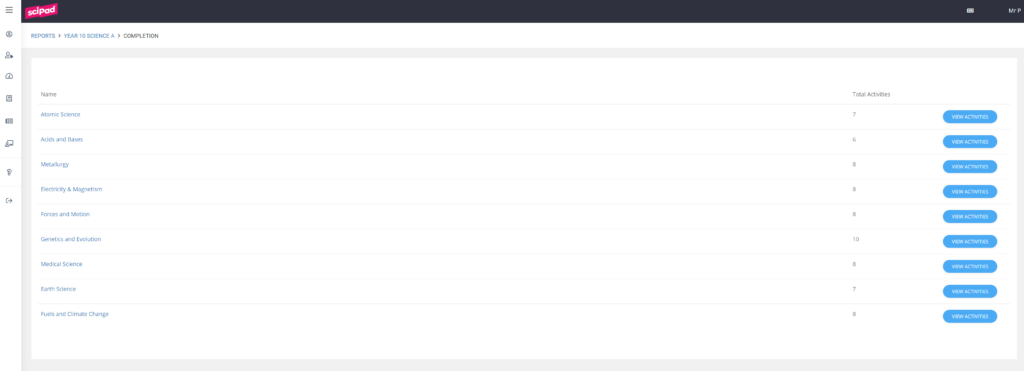
Clicking on any of the relevant topics will reveal a report page.
Currently reporting gives a broad overview of progress and engagement.
Lesson data
On the left of this page is the “lessons data”. Lessons provide the structure of the content designed to both help students fill in sciPAD workbook pages and also to extend their understanding. From lessons you will see the number of lessons completed and on expansion the time spent within the lessons for that topic.
Some important things to know about lessons
Lessons are designed to help with workbook pages and understanding. The quiz questions reset each time a student visits a lesson and are not saved. Activities like drag and drop are saved and can be repeated as many times as wanted. This is to allow the student to return to them and are to be used as formative learning activities. As they work through the lesson, they have a percentage complete until a lesson is completed which shows on their lesson completed tally.
Activity data
To the right of this is the major activities found within a lesson. These are accessed through a student clicking on the black activity block within lessons. Data show is: In progress (student has yet to finish or achieve a passing grade) or completed. On expansion by clicking the + you will see Repeats, Time, Awards. Topic tests show the last % gained by taking the test.
End of topic testing
End of topic testing is designed as a formative activity. Because of this the test is open all the time and can be taken as many times as the student wants. The teacher will see the number of repeated attempts and the highest percentage gained.
At the moment teachers can not restrict the test access. Our new platform will make this possible in 2024.
Accessing the student note portfolio
The blue button on the right will take you to the student’s notebook/portfolio. Here you can edit/provide feedback on notes as well as export or print notes.
